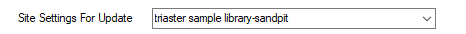Setting Up a Split Server
Some customers may prefer to have their MapStore folder separate from their Triaster folder because of security or just preference.
Changes need to be made to the Settings.xml to redirect where the system is looking for the maps.
- In \Triaster\TriasterServer2011\Services, run PubServerConfig.exe.
- On Publication Settings Level 1 (Web Server) the Process Maps Path and Menu Page Maps Path should be changed to the path that the maps are in
- Once these are changed, click on Publication Settings Site Level 2 (Web Server)
- The only change that should be made here is to the Archive Path
- Click Save and Close.
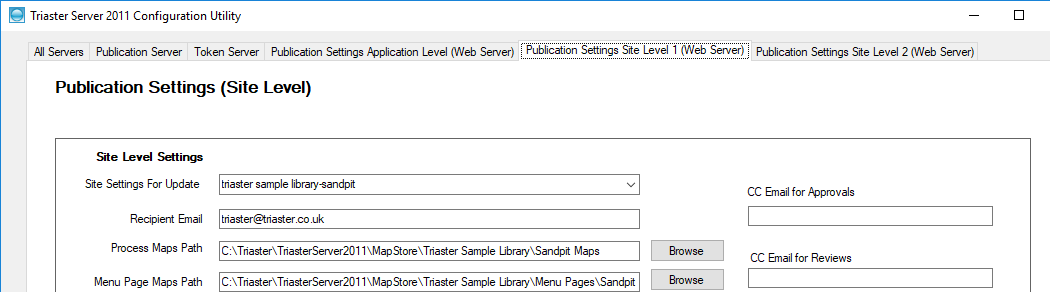
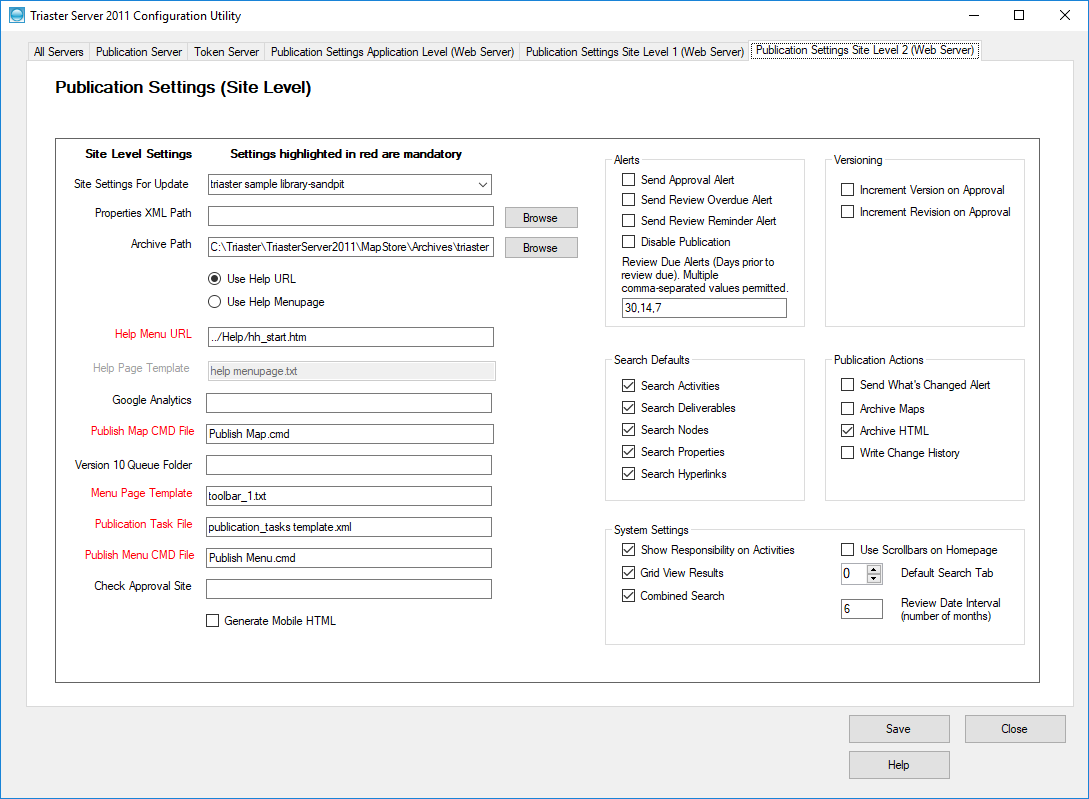
NOTE:
It is important to remember that you must change these for every site level in every library.
This should be done on both Publication Settings Site Level 1 and Site Level 2 using the dropdown box top left on each tab.